DragGAN AI Editing Tool: A Complete Guide for Beginners & Professionals
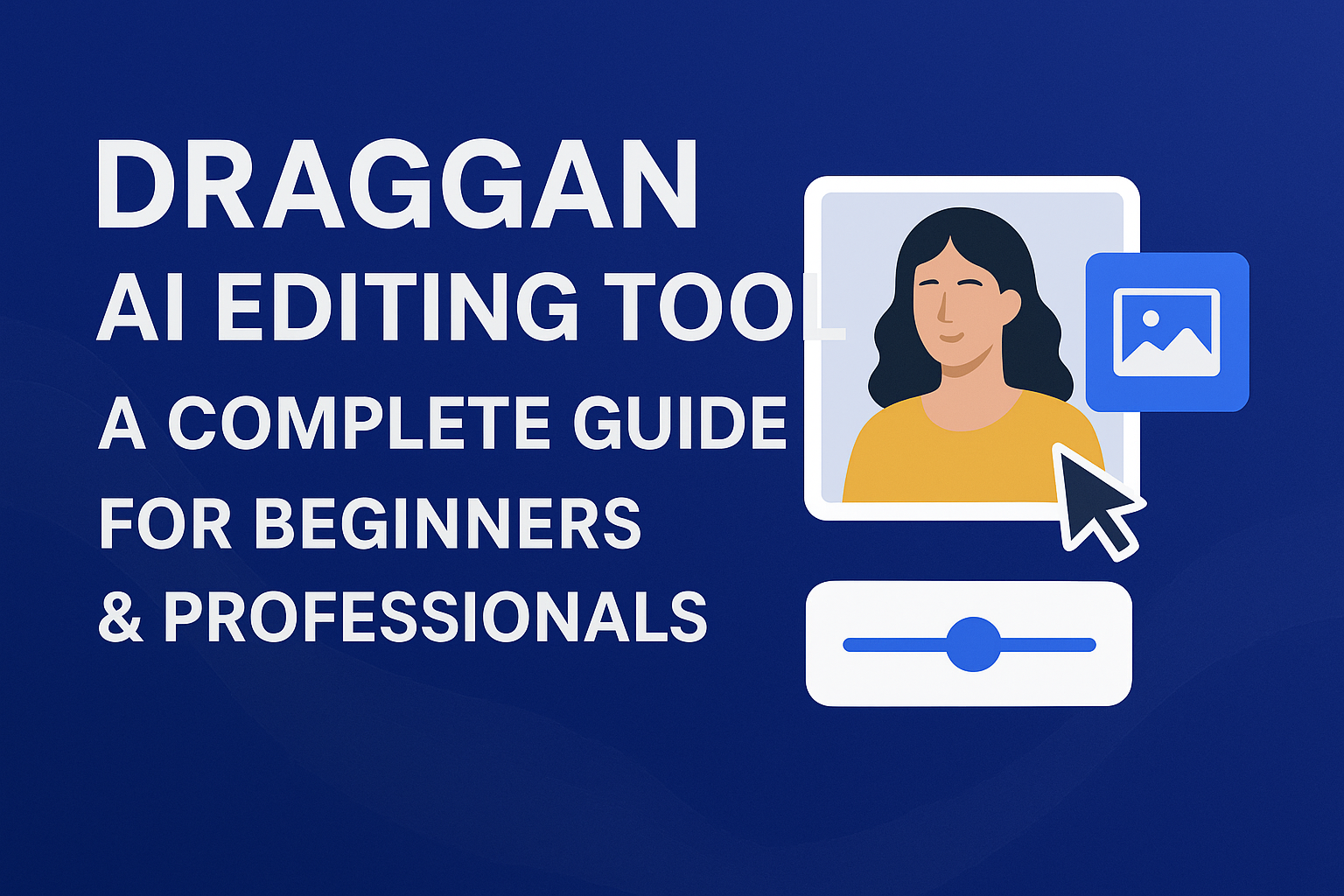
Introduction
In today’s digital era, photo editing is no longer limited to professional designers. Whether you’re a content creator, social media enthusiast, or business owner, everyone wants stunning and attention-grabbing visuals.
Traditionally, editing required complex software like Photoshop or Lightroom, which demanded both time and skill. But thanks to Artificial Intelligence (AI), editing has become smarter, faster, and more accessible.
One of the most groundbreaking innovations in this field is the DragGAN AI Editing Tool. It’s a revolutionary AI-powered photo manipulation software where you can drag and drop elements in an image, and the AI automatically regenerates the photo to match your changes—realistically and seamlessly.
In this guide, we’ll explore:
- What DragGAN AI is
- How it works
- Key features and benefits
- Real-world use cases
- Pros and cons
- Alternatives and future scope
Table of Contents
ToggleWhat is DragGAN AI Editing Tool?
DragGAN stands for Drag-based Generative Adversarial Network. It’s a next-gen AI image editing tool developed by researchers at the Max Planck Institute for Informatics.
Unlike traditional editing software where you manually crop, resize, and adjust pixels, DragGAN allows you to simply drag a point in the image and the AI intelligently regenerates the photo in real time.
👉 For example:
- Want to enlarge a person’s eyes in a portrait? Just click and drag → DragGAN makes them bigger naturally.
- Want to rotate a car in a photo? Drag and adjust → DragGAN reorients the entire car, keeping the scene realistic.
In short, DragGAN allows anyone—beginner or professional—to edit like a pro without mastering complex tools.
How Does DragGAN Work?
DragGAN is built on Generative Adversarial Networks (GANs), a type of AI model.
Here’s how it works:
- Generator → Creates new images based on inputs.
- Discriminator → Judges whether the generated image looks real or fake.
- Both models compete with each other, continuously improving results.
DragGAN adds an interactive point-based system. Users place a source point (current position) and a target point (desired position). The AI then regenerates the image, moving the object or feature realistically.
This makes it different from prompt-based tools like DALL·E or MidJourney. Instead of describing edits in text, you directly manipulate the photo by dragging.
Key Features of DragGAN AI Editing Tool
4.1 Drag-and-Drop Editing
- No technical knowledge required.
- Just click, drag, and see real-time results.
4.2 Ultra-Realistic Outputs
- Maintains photo quality and texture.
- No distortion or pixel breakage.
4.3 Object Reshaping
- Resize facial features (eyes, nose, lips).
- Adjust body proportions.
- Modify objects like cars, buildings, or furniture.
4.4 Background Manipulation
- Move objects around without breaking the background.
- Change orientation and angles.
4.5 High Precision
- Pixel-level accuracy ensures natural edits.
- Works even on complex shapes.
4.6 Open Source (for now)
- Currently available on GitHub as an open-source project.
- Developers and researchers can experiment freely.
- Benefits of DragGAN AI
5.1 For Beginners
- Easy-to-use interface.
- No need to learn Photoshop or advanced tools.
5.2 For Professionals
- Saves hours of manual work.
- Perfect for complex edits like reshaping or repositioning objects.
5.3 For Businesses
- Enhances product photos instantly.
- Helps create engaging social media visuals.
5.4 Cost Effective
- Free (research version).
- Potentially cheaper than high-end subscriptions.
- Use Cases of DragGAN AI
- Photography → Enhancing portraits, landscapes, or travel shots.
- E-commerce → Adjusting product images (size, angle, clarity).
- Social Media → Creating eye-catching visuals for Instagram, Pinterest, or TikTok.
- Content Creation → Designing unique thumbnails or graphics.
- Fashion Industry → Modifying clothing fit or model proportions.
- Gaming/Animation → Designing characters and 3D models with ease.
- DragGAN AI vs Traditional Tools
Feature | DragGAN AI | Photoshop/Lightroom |
Ease of Use | Simple drag-and-drop | Complex, requires training |
Speed | Instant edits | Time-consuming |
Cost | Free (for now) | Paid subscriptions |
Realism | AI-generated natural results | Manual precision required |
Target Audience | Beginners + Pros | Mostly professionals |
- Pros and Cons of DragGAN AI
✅ Pros:
- Extremely easy to use.
- Generates realistic and high-quality results.
- Saves time and effort.
- Free in its current research phase.
- Wide applications across industries.
❌ Cons:
- Still experimental (research stage).
- Requires a powerful PC/GPU for smooth performance.
- Limited user community compared to Adobe tools.
- Not yet available as a polished mobile/desktop app.
- Alternatives to DragGAN AI
Although DragGAN is unique, there are other AI tools you might explore:
- DALL·E 3 → AI-based image generation.
- Runway ML → AI editing for videos and images.
- Adobe Photoshop (AI Beta) → Advanced AI-powered editing.
- Fotor AI → Easy online photo editing.
- Luminar Neo AI → Smart photo retouching.
However, DragGAN stands out because of its interactive drag-based editing, unlike prompt-driven tools.
- How to Download & Use DragGAN AI
Currently, DragGAN isn’t available as a standalone app. You can access it via GitHub.
Steps to Try DragGAN:
- Visit GitHub and search for “DragGAN AI”.
- Clone the repository.
- Install Python and CUDA (for GPU processing).
- Run the project locally.
- Start experimenting with interactive edits.
⚠️ Note: You’ll need a decent PC setup with GPU support. A user-friendly version may be released in the future.
- Future of DragGAN AI
The potential of DragGAN AI is huge. Here’s what the future might look like:
- User-friendly apps for mobile and desktop.
- Integration with social media platforms for instant edits.
- Commercial versions for professional industries.
- Replacement or competition with Photoshop and Lightroom for beginners.
AI-driven editing is evolving fast, and DragGAN is at the forefront of this revolution.
- Conclusion
The DragGAN AI Editing Tool is a game-changer in the photo editing industry. It combines simplicity with power, making it ideal for beginners who want easy edits and professionals who need speed and precision.
Right now, it’s still in the research phase, but once it becomes mainstream, it has the potential to redefine how we edit images. Whether you’re a photographer, content creator, or business owner, DragGAN AI is definitely a tool to keep an eye on.
- FAQs about DragGAN AI
Q1: Is DragGAN AI free?
👉 Yes, the research version is available for free on GitHub.
Q2: Can I use DragGAN on mobile?
👉 Not yet. Currently, it only runs on PC with GPU support.
Q3: Will DragGAN replace Photoshop?
👉 Not entirely, but it can be a strong alternative for beginners and casual users.
Q4: Do I need editing skills to use DragGAN?
👉 No. Just basic mouse dragging knowledge is enough.
Related Post

